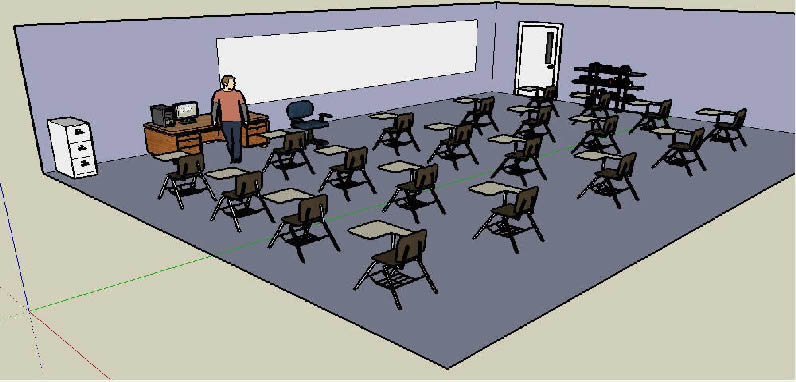| SOL: C/T 6-8.3, C/T
6-8.4, C/T 6-8.5, C/T 6-8.9 |
| Objective: The Student
will be able to use a CAD program to build a classroom exactly like the
one in the diagram. |
| Before |
Review the following:
- What does CAD mean?
- Who would use a CAD program?
- How do you move an object?
- How do you rotate an object?
- How do you resize an object?
|
| During |
Build the Classroom
- Build the walls and floor using the rectangle
tool.
- Use the materials to color the floor and the
walls.
- Look through the Component Groups to find the
objects you need.
- You may need to resize some of the objects.
- Use the copy tool to select a straight row of
desks, then copy and paste the row until you have the correct number
of desks.
|
| |
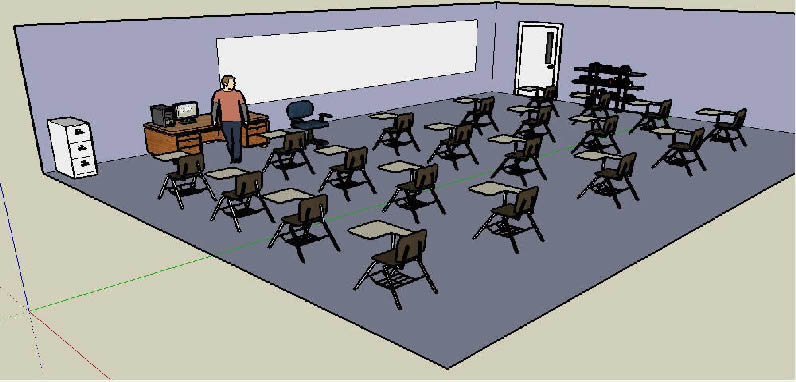 |
| After |
Ask these questions:
- How does your classroom compare with mine?
- Are the desks positioned correctly?
- What problems did you have? (may want to ask
tomorrow as a before question)
|