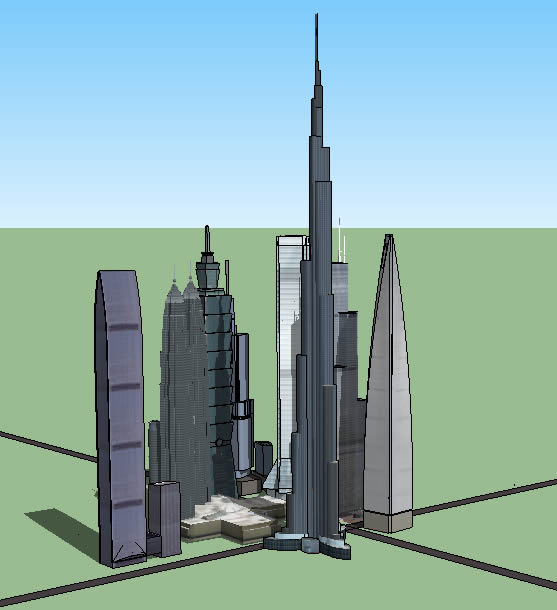| SOL: C/T 6-8.3, C/T 6-8.4, C/T 6-8.5, C/T
6-8.9 |
| Objective: Use Google
Sketchup and the 3D warehouse to create a city with some of the tallest
buildings in the world. |
| Before |
Review the following:
- What does CAD mean?
- Who would use a CAD program?
- How do you move an object?
- How do you rotate an object?
- How do you resize an object?
- How do you explode an object?
- How do you make a group?
- Name 2 ways to add an object from the 3D
warehouse.
|
| During |
Build a city:
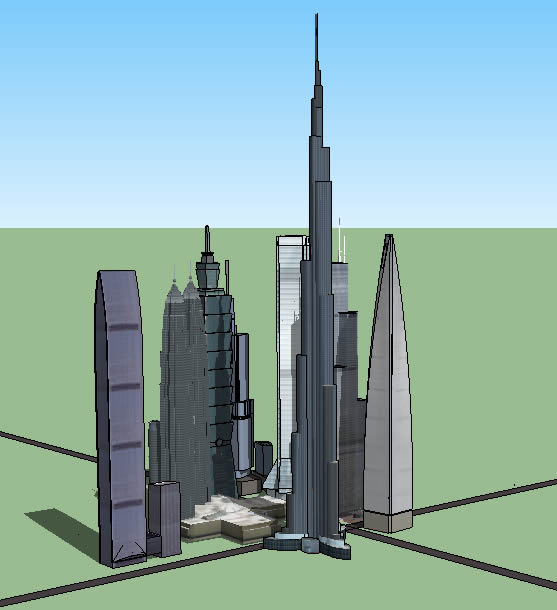
|
| After |
Ask these questions:
- How does your city compare with mine?
- Are the buildings positioned correctly in
relation to the roads?
- What problems did you have?
|