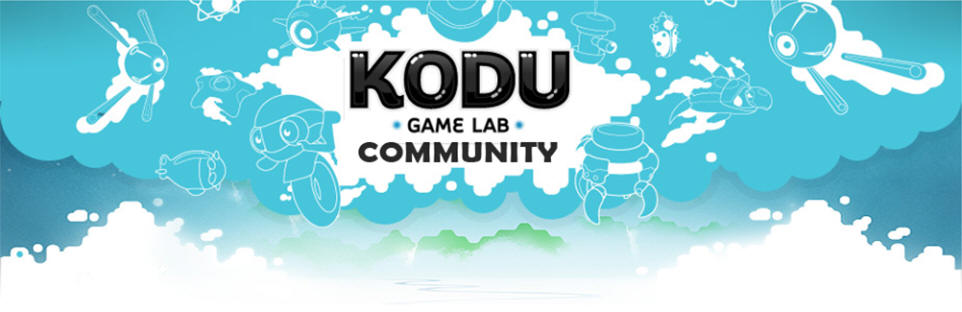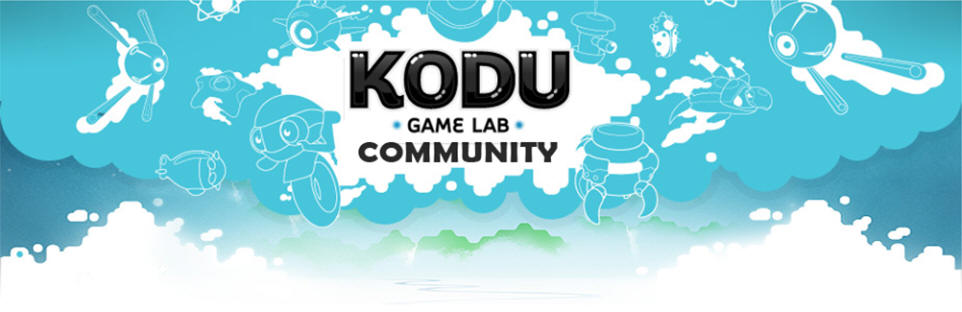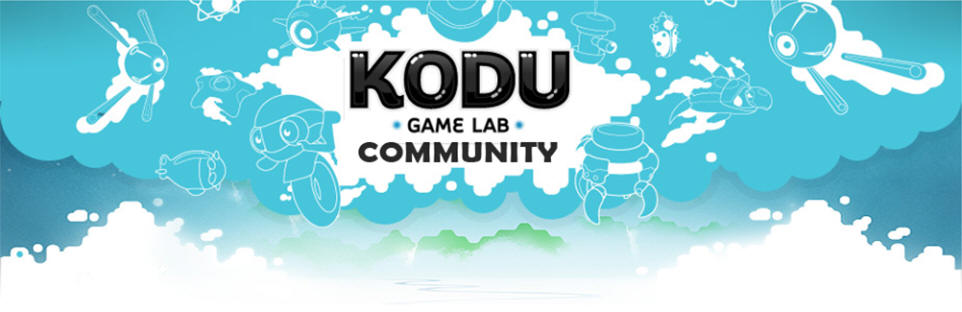
How to SAVE your file to
Thawspace or your Flash drive
- Open shortcuts folder
- Right click on KODU Game Lab
- Select "Open File Location"
- Right click on "BokuPreBoot.exe"
- Select "Open"
- After a few seconds a window will pop up.
Locate "Save Folder" in the lower right
- Click on the Browse Folder icon then
scroll down and click computer
- Select either Thawspace (Z:) or your
flashdrive
|
|