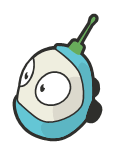Kodu is a new visual
programming language made
specifically for creating games.
It is designed to be accessible
for children and enjoyable for
anyone. The programming
environment runs on the Xbox,
and PC allowing rapid design
iteration using only a game
controller for input or
keyboard.
- Open Kodu Game Lab (You should be able to find it on your desktop or in the Shortcuts folder)
- To open Kodu - Do the following:
- Open the Shortcuts folder on the desktop.
- right click and select “Open file location.”
- Double click “Boku.exe”
- It will take a few seconds to open
- Hit escape to quit video
- From the menu, select "Load World"
- Click "Lessons"at the top
You need to run the following tutorials:
- First Tutorial
- Programming Kodu
- Add Paint and Terrain
- Filter Tutorial
- Score Tutorial
- Glass Walls
|
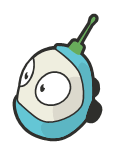 |