

Objective: Use GIMP to write your name and make it look as though flames are coming off of it.

Create a new File of any size. I chose 420 × 200px. As BG-Color choose black. Now use the TEXT tool to write your name in white (bold text, white color, size: 50).
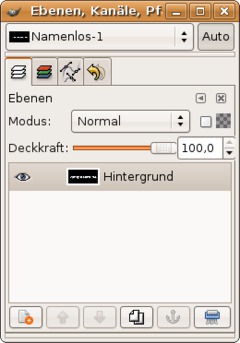
In the Layers panel (Ctrl -L)right click the text-layer and choose “merge down”. You should only have one single layer now.

Now, that we have all one one single layer, we create our flames. Use the Smudge-Tool and select the brush Hardness .025 and choose the values that are shown on the picture. In the Brushes panel(Shift+Ctrl+B) set the spacing of the brush to 1, by doing that you’ll get a much smoother outcome when smudging.
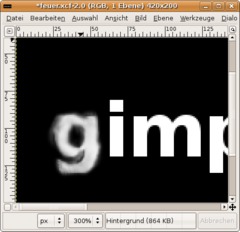
Zoom in to 200%. Now start at the first letter of your text: Hold down your left mouse button and smear around the border of this single letter to make it somehow gray as seen in the picture. It should look real so it must not be perfect. If you watch flames you will see the natural chaos ;)
It is important to change the super white into gray tones.
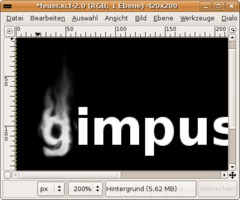
After that make some flame-like movements to the top.
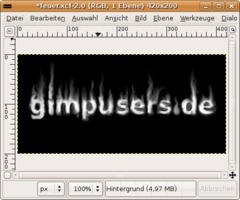
Let your creativity come out and do this with all the letters now.

Well, we are almost done already. Now we simply have to add the correct colors of fire.
Choose from the menu: Colors / Color Balance:
Shadows
-————-
+100
+30
-30
Midtones
-————-
+100
+30
-30
Highlights
-————-
+100
0
-100