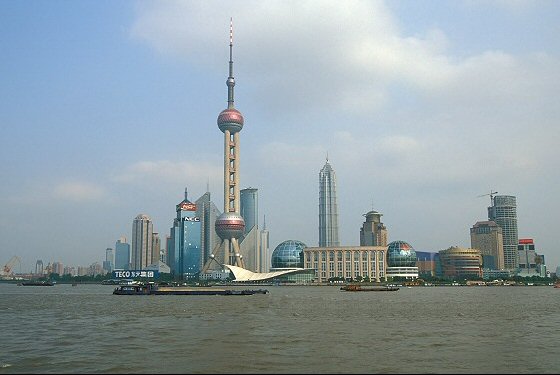Objective: Use the eraser tool in GIMP to combine the mountain photo with the photo of the city using layers.
During: Use the eraser tool in GIMP to combine the mountain photo with the photo of the city. Your picture should look similar to the photo at the bottom.
- Copy and Paste the photo of the mountain into Gimp. This will be the bottom layer.
- Copy and paste the photo of the city on top of the mountain. This is the top layer.
- Use the move tool to position the city to the left
- Use the eraser tool to erase the sky and water from the around the city. Adjust the magnification and the tool size as needed to get the best results.